Save Money – the saving application for children monitored by parents
User – Rahul (boy) , Age – 12 years
Goes to school from 8:00 am till 1:00 pm. After he is home he tries to do some tasks at home and earn some money to fulfill his wishes to buy things. Rahul’s parents decide the tasks and list them on the tasks page along with the cost of the task. Rahul decides and searches what he wishes to buy and list them on the wish list.
Usecase
•Rahul wish to buy New Nike Air Jordan 10 AS in red colour it costs $ 140. But he only has $90 available.
•Rahul decides to earn the money buy doing some tasks at home. He goes to select the tasks he can do to get the required $ 50.
•Rahul selects to take the dog for 30 minutes walk; the task says if you walk longer and have fun you get bonus money.
•So Rahul takes his dog out and selects start button on beginning of the task. His activities are recoded while he is taking walk with the dog. Recorded activities are - time taken to walk the dog, route map of the walk, also Rahul can add photo and videos of the fun he had with the dog when he was outside.
•Parents see the recorded activity and they award Rahul with extra $ 2 as bonus money.
•Rahul can view his efforts & activities on the task done on the Efforts view. This motivates Rahul to do more tasks and enjoy the task while performing it; he can also share his activities on Facebook and other social networking sites.
Gamifying the application
Motivation – user earns further bonus money if the task is completed before time or some extra input is done to the given task.
Notification - Regular notification is received to motivate complete the pending tasks.
Congratulations – On completion of tasks and gaining the required amount to buy wished item user is congratulated which motivates users to do more tasks.
Game like – user is prompt to press start button in the beginning of task and stop button in the end of task, to record all activities done during the task.
Share - User can share their achievements and activities on social networking sites like Facebook.
Levels - When certain number of tasks are completed the level of the child increases from beginner to pro user

Flow chart explaining the Save money application overall.

UC1 – Step 1 - Wish list view – user search the wished item and adds to the list. The system calculates the needed money from the available money.
UC1 – Step 2 - Tasks view – list of activities and value of task set by parents. User selects the tasks and estimated earned money is calculated
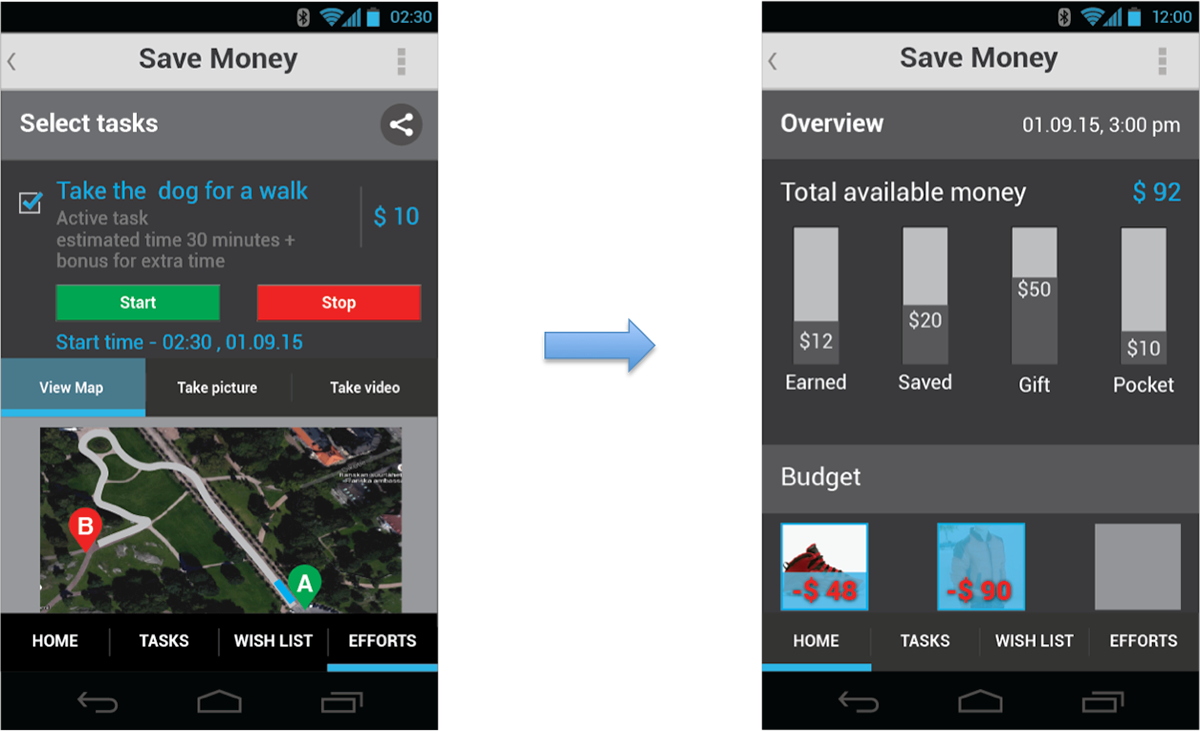
UC1 – Step 3 Efforts view – Shows the tasks progress and attached activities user engages into. From here user can also share on social networking sites.
UC1 – Step 4 Home view – Showing overview of total available money from different sources. Also user can view how much they need to plan budget for wished items.

Wireframe for Home view translated to proposed visual style

Wireframe for Task view translated to proposed visual style

Design guidelines and CSS for development purpose


